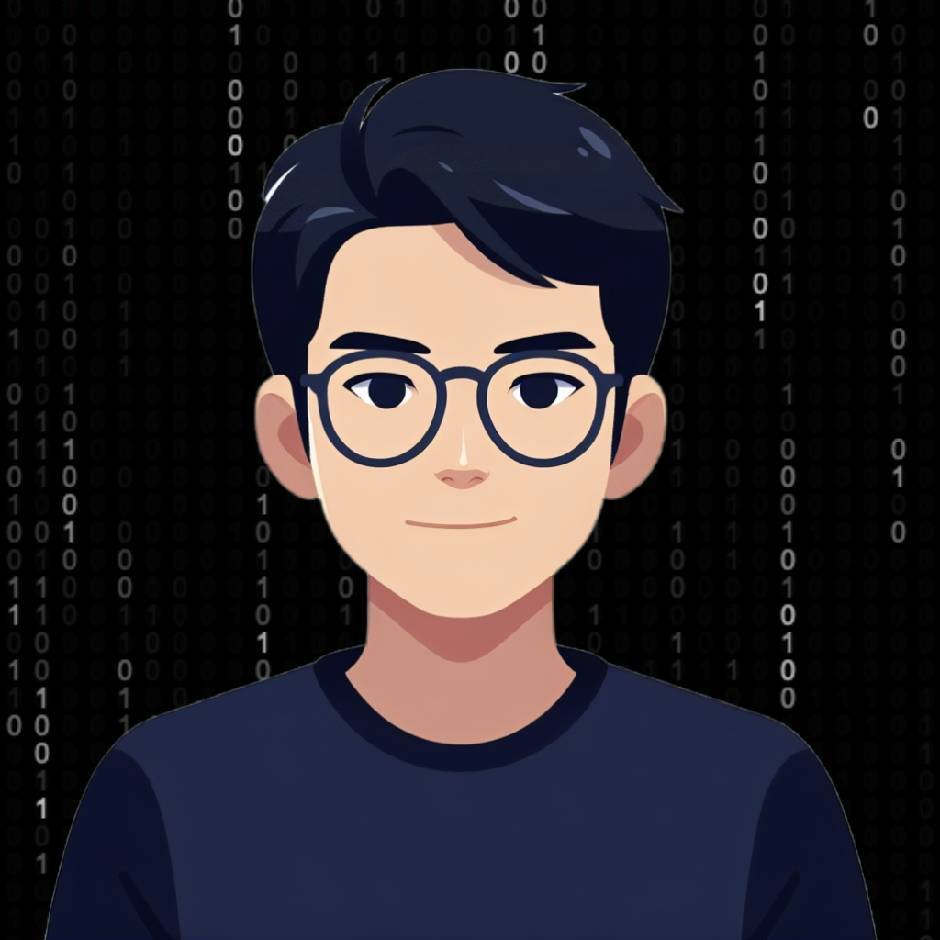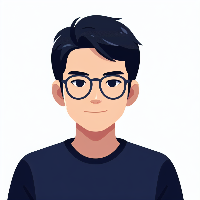安装nginx
$ brew install nginx
启动
$ nginx //localhost:8080 可以看到表示正常启动
$ nginx -v //版本
停止
$ nginx -s stop
重启
$ nginx -s reload
localhost:8080 的根目录位置
usr > 本地 > var > www 下
环境
设定档案在/usr/local/etc/nginx/nginx.conf 也可以在servers目录里面加入.conf档
server配置
将shenhuanjie.nat200.top路径透过proxy导入到localhost:8877
shenhuanjie.nat200.topm/leo/cgi-bin导入到localhost:8888/leo/cgi-bin
server {
listen 80;
server_name shenhuanjie.nat200.top;
location / {
proxy_pass http://localhost:8877;
}
location /leo/cgi-bin {
proxy_pass http://localhost:8888/leo/cgi-bin;
}
}
将localhost:8877 指向绝对路径的资料夹开启index.html
server {
listen 8877;
server_name localhost;
location / {
root /Users/shenhuanjie/Desktop/work/ifttt/dist/;
index index.html index.htm;
}
}
如果要在本地使用网域取代localhost 可以在/etc/hosts文件下配置成这样
原来的
127.0.0.1 localhost
255.255.255.255 broadcasthost
::1 localhost
修改后
127.0.0.1 localhost
255.255.255.255 broadcasthost
::1 localhost
127.0.0.1 shenhuanjie.nat200.top
这样dns就会优先判断这个leonsnoopyleo.com网域指向到本机
开启php
将nginx.conf 这个注解拿掉
location ~ \.php$ {
root html;
fastcgi_pass 127.0.0.1:9000;
fastcgi_index index.php;
fastcgi_param SCRIPT_FILENAME $document_root$fastcgi_script_name;
include fastcgi_params;
}